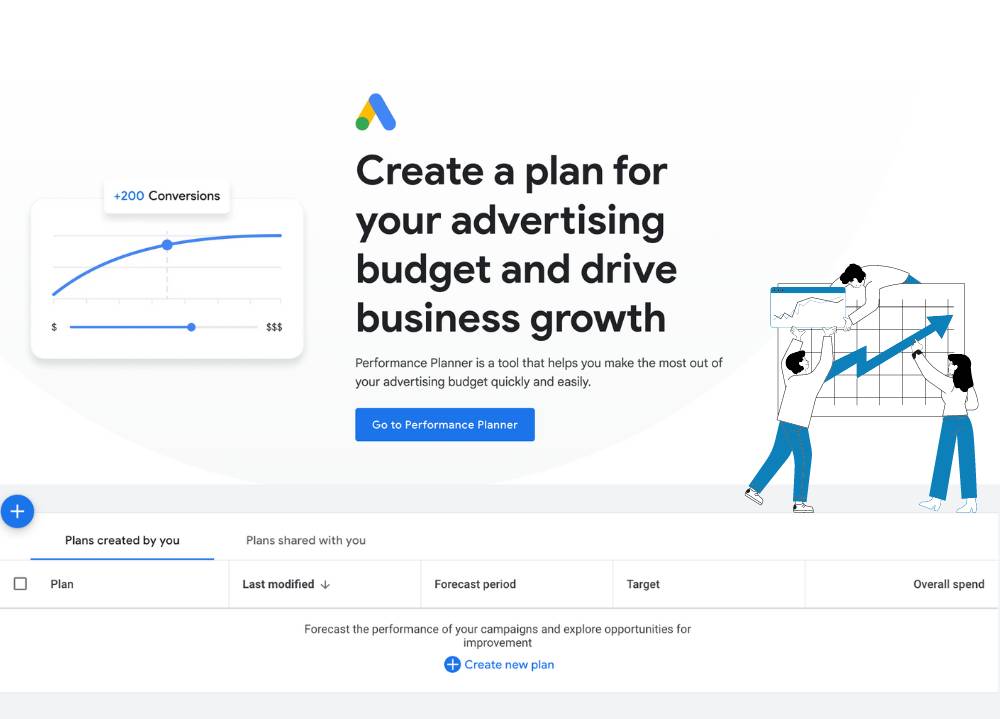Google reviews are a critical aspect of your business's online presence. They influence potential customers' decisions and enhance your reputation. Here are seven practical and effective strategies to encourage your customers to leave positive reviews.
1. Make Sure Your Business is Review-Ready
Start with the basics: ensure you have a Google My Business (GMB) page. Surprisingly, many small businesses overlook this crucial step. Register your business, fill out all the relevant details, and verify your page. This not only makes your business more visible but also makes it easier for customers to leave reviews. If you’re unsure how to set up your GMB profile, here's a simple guide.
2. Streamline the Review Process
To maximize the number of reviews, simplify the process. Generate a direct link to your Google review page using Google’s PlaceID Lookup Tool. Use this link in all your customer communications, such as follow-up emails, receipts, and invoices. Add a “Leave a Review” button on your website that links directly to your review page. The fewer clicks required, the more likely customers are to leave a review.
3. Use QR Codes
QR codes are a convenient way to drive reviews. Print QR codes on business cards, receipts, or promotional materials, linking directly to your Google review page. Customers can quickly scan the code with their smartphones and leave a review, making the process even more accessible.
4. Send Follow-Up Emails
Follow-up emails are highly effective for securing reviews. After a transaction, send a personalized thank-you email to your customer. Express your appreciation for their business and include a direct link to your Google review page. Highlight how valuable their feedback is to your business and how it helps other customers make informed decisions. Schedule these emails a few days after the transaction to catch customers while their experience is still fresh.
5. Utilize Social Media
Social media is a powerful tool for engaging with your audience and encouraging reviews. Regularly post reminders on your social media platforms, asking your followers to leave reviews. Make these posts engaging by sharing customer success stories or highlighting positive reviews you’ve already received.
Include a direct link to your Google review page in your social media bios and posts. Engage with your followers by responding to their comments and questions, and occasionally remind them how their reviews help improve your services and support your business.
6. Incorporate Reviews into Your Website
Showcasing positive reviews on your website builds trust with potential customers and encourages new reviews. Create a dedicated testimonials page or feature reviews on your homepage. Make it easy for visitors to leave a review by including a direct link to your Google review page. Add a call-to-action (CTA) at the end of blog posts or product pages, inviting customers to share their experiences.
7. Run a Review Campaign
Consider running a campaign specifically designed to encourage reviews. This could be a themed month where you actively seek feedback or offer small incentives for leaving a review. Always follow Google's guidelines on review incentives to avoid any potential issues. Communicate the campaign through your website, social media, and email newsletters to reach as many customers as possible.
Elevating Your Business with Customer Feedback
Implementing these strategies will significantly increase your Google reviews, enhance your online reputation, and attract more customers. By focusing on providing quality service and making it easy for customers to share their feedback, you build trust and credibility. To improve your visibility online and streamline your growth efforts, schedule a consultation with Titicus today.