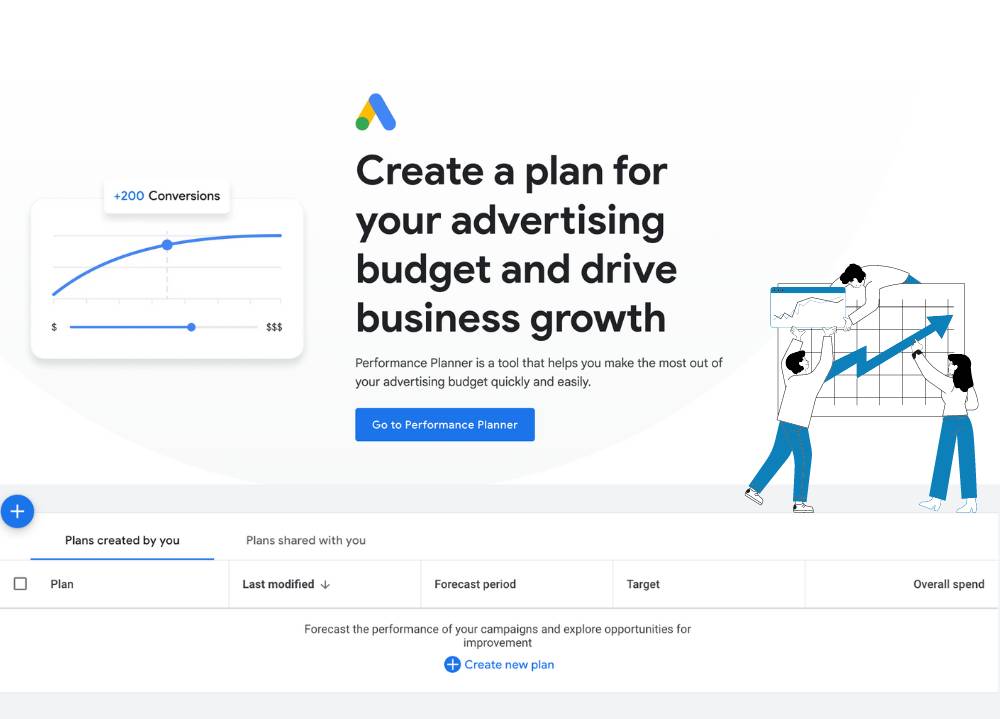Getting your business noticed online is easier than you might think. Google My Business (now called Google Business Profile) is a free, powerful tool to help you gain visibility on Google Search and Google Maps. Here’s how to set up and optimize your profile quickly and effectively.
What is a Google Business Profile?
Google Business Profile allows you to manage how your business appears in Google Search results and in Google Maps. By creating and maintaining a profile, you ensure potential customers see accurate information about your business, including your services, products, and location. This profile acts as a central hub where you can provide essential details about your business, upload photos, respond to reviews, and post updates to engage with your audience.
Why Use Google Business Profile?
- Get Found Easily: Your business listing becomes visible in local search results and on Google Maps, making it easier for customers to find you. This is a crucial aspect of local SEO, which helps drive more traffic and increase visibility within your community.
- Control Your Info: With Google Business Profile, you can update your business hours, contact details, and other important information at any time.
- Boost Credibility: A Google Business Profile allows customers to leave reviews. Positive reviews can significantly enhance your reputation and attract new customers, while a mix of reviews (including constructive criticism) demonstrates transparency and authenticity. Discover strategies to gain more reviews on Google here.
Steps to Set Up Your Google My Business Profile
Step 1: Log In to Google Business Profile
To get started, log into your Google account. If you don’t have one for your business, create a new one to keep business activities separate from personal ones. Visit the Google Business Profile website, click on “Manage now,” and sign in or create a Google account dedicated to your business.
Step 2: Enter Your Business Details
Once logged in, Google will prompt you to enter your business name. Ensure you use the exact name that customers know you by for consistency in branding. Provide accurate information, including your business address, phone number, and category. This information helps customers find you easily. If you don’t have a physical location but offer services in specific areas, list those regions.
Step 3: Choose Your Business Type
Select the type of business you operate to help Google categorize it properly:
- Storefront: For businesses with a physical location.
- Service Area Business: For businesses that visit or deliver to customers.
- Online Business: For businesses that operate primarily online.
Depending on your selection, enter the physical address or specify the service areas.
Step 4: Add Your Location
For businesses with a physical store, input your exact address. This is essential for local SEO, as it allows customers to find your location easily on Google Maps. Ensure the address is correct and complete, including street name, city, state, and zip code. You may need to position a marker on a map for accuracy. If your business serves multiple areas, specify those regions instead.
Step 5: Verify Your Business
Verification is crucial to ensure your business information is accurate. Choose a verification method:
- Postcard: Google will send a verification code to your business address via a postcard.
- Email or Phone: In some cases, you might verify via email or phone.
Enter the code into your Google Business Profile account to complete the verification process.
Optimizing Your Google Business Profile
Keep Your Profile Updated
Regular updates ensure your information remains accurate and current, helping maintain visibility and relevance on Google. Update your business hours and regularly upload high-quality images of your business, products, or services to make your profile more engaging. Use the post feature to share news, promotions, or events to keep your profile active and informative.
Respond to Reviews
Improve engagement with customers by consistently responding to their reviews. Thank customers who leave positive reviews to show appreciation. Address negative feedback constructively and offer solutions. This helps mitigate the impact of negative reviews and demonstrates your commitment to customer satisfaction.
Use Photos and Posts
Adding photos and making regular posts can significantly enhance your profile’s attractiveness. Include a variety of photos, such as your storefront, interior, products, services, and happy customers (with their permission). Share updates about new products, special offers, or events to keep your profile fresh and engaging.
Incorporate Keywords
Using relevant keywords in your business description can improve your visibility in search results. Research terms your customers use to find businesses like yours using tools like Google Trends or keyword research tools. Integrate these keywords naturally into your business description and posts, ensuring the text remains readable and valuable to the reader.
Maximizing Your Online Presence with Google Business Profile
By following these steps, you can effectively set up and optimize your Google Business Profile, enhancing your online presence and attracting more customers. Regularly maintaining your profile will ensure it remains a powerful tool for your business growth.
If you need expert assistance in maximizing your digital marketing efforts, reach out to Titicus today. At Titicus, we are dedicated to providing digital marketing solutions tailored to your business needs. From SEO and content marketing to social media management and pay-per-click advertising, our team of experts is here to help you achieve your marketing goals.