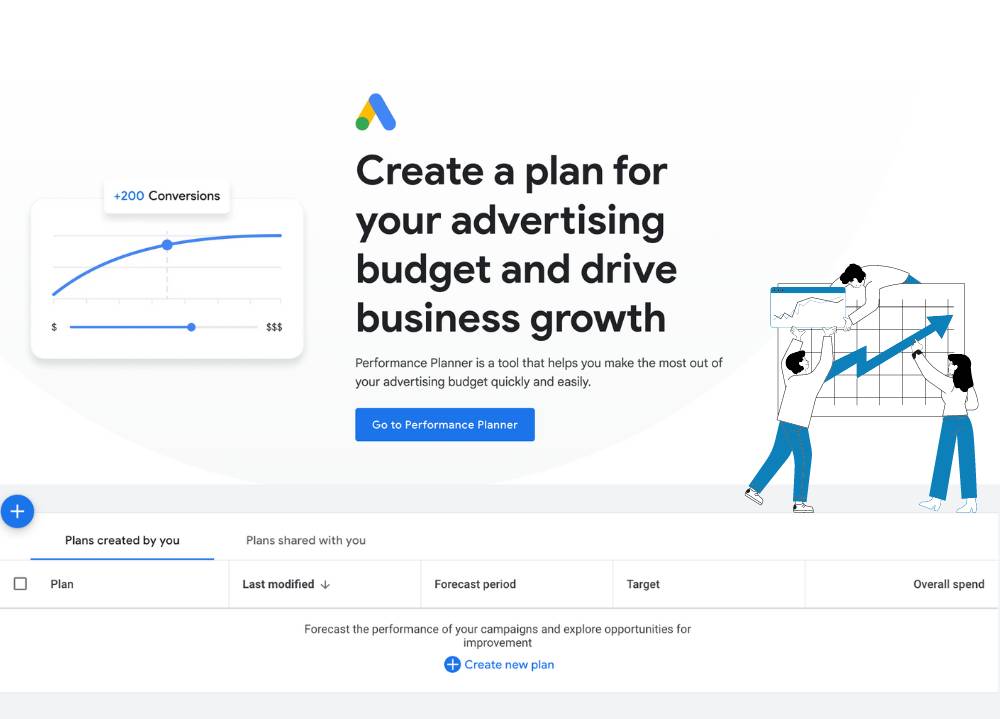Keyword research can feel overwhelming. With so many tools and strategies out there, it’s easy to get stuck chasing overly competitive keywords or wasting time on options that don’t deliver results. The key is to find those low-competition, high-value keywords that your audience is searching for—and do it efficiently.
At Titicus Agency, we’ve worked with businesses of all sizes, and one thing is clear: finding the right keywords doesn’t have to break the bank. These 12 free keyword research tools will help you analyze keyword competition and identify opportunities to improve your search rankings without spending a cent.
1. Google Keyword Planner
Google Keyword Planner is a go-to for many SEO professionals because it provides reliable data directly from Google. While it’s built for Google Ads, it’s also incredibly useful for identifying keywords with manageable competition. You can explore search volume ranges, competition levels (specific to paid ads), and related keyword suggestions.
How to Use Google Keyword Planner for SEO:
- Start Broad: Enter a general keyword relevant to your industry.
- Refine by Filters: Narrow results by geographic region, language, or specific keyword characteristics.
- Analyze Competition: Look for terms marked as “low” competition that still have meaningful search volume.
- Look for Long-Tail Keywords: These are typically less competitive and more specific, making them perfect for niche targeting.
Limitations of Google Keyword Planner:
The competition metric is designed for PPC campaigns, so it doesn’t perfectly reflect organic difficulty. Additionally, the data can feel generic, so pairing it with manual SERP analysis or other tools is essential to get a full picture.
2. Google Search Console
Google Search Console is one of the most underutilized tools in SEO, yet it offers some of the most actionable data. It shows you how people are already finding your site, providing insight into queries that drive impressions and clicks. This makes it invaluable for refining existing content and identifying opportunities to target related keywords.
How to Use Google Search Console for SEO:
- Identify Page 2 Keywords: Focus on queries where your pages rank on page 2 of Google; these are opportunities to push into page 1.
- Optimize CTR: Analyze keywords with high impressions but low click-through rates (CTR) and adjust to better match search intent.
- Export Data for Trends: Look for patterns in performance to discover seasonal or topic-specific opportunities.
Limitations of Google Search Console:
Google Search Console only provides data for your existing site, so it’s not ideal for researching entirely new keyword opportunities. It also lacks the granular competition metrics found in other tools.
3. SEMrush Keyword Magic Tool (Free Version)
SEMrush’s Keyword Magic Tool is a powerful resource for grouping keywords into clusters, making it easier to build content strategies. Even the free version allows you to explore related keywords and refine results by intent or question-based searches.
How to Use SEMrush Keyword Magic Tool for SEO:
- Explore Keyword Clusters: Group related terms together to create comprehensive, topic-focused content.
- Filter by Intent: Use filters like “Informational” or “Navigational” to focus on terms that match your content goals.
- Find Questions: Use question-based queries to structure content that matches user searches.
Limitations of SEMrush Keyword Magic Tool:
The free version limits the number of searches and doesn’t include the full breadth of SEMrush’s data. You may need to combine this with other tools for a complete picture.
4. Ahrefs Free Keyword Generator
Ahrefs is widely respected in the SEO world, and their Free Keyword Generator offers a streamlined way to explore keyword possibilities. It provides up to 100 keyword ideas per search, complete with search volume and keyword difficulty (KD) scores. The KD score is particularly valuable for gauging how competitive a term is for organic rankings.
How to Use Ahrefs for SEO:
- Target Low KD Scores: Focus on keywords with difficulty scores under 30 to find less competitive options.
- Leverage the “Questions” Section: Use question-based keywords to guide blog posts or other content that addresses user queries.
- Validate Topics: Combine this data with Google Trends to ensure your chosen keywords are gaining traction.
Limitations of ahrefs free keyword generator:
The free version is limited to basic keyword suggestions and doesn’t include deeper insights like backlink data or SERP analysis. For more extensive research, you’ll need the paid version.
5. Ubersuggest
Ubersuggest provides a simplified way to approach keyword research, offering metrics like search volume, keyword difficulty, and content suggestions. It’s beginner-friendly and includes basic competitor analysis, such as domain authority and backlink data for top-ranking pages.
How to Use Ubersuggest for SEO:
- Focus on Low Difficulty Keywords: Search for terms with low SEO difficulty and steady search volume (100–1,000 searches per month).
- Analyze Competitors: Use the “Top Pages” feature to identify content gaps or underperforming topics you can target.
- Plan Seasonal Content: Review historical search trends to spot spikes in interest for specific keywords.
Limitations of Ubersuggest:
The free version restricts daily searches and lacks advanced metrics compared to premium tools. It’s best for quick research rather than comprehensive keyword strategies.
6. Google Trends
Google Trends helps you track keyword interest over time, offering a unique perspective on emerging topics and seasonal trends. It’s particularly useful for validating keyword ideas or identifying regional opportunities.
How to Use Google Trends for SEO:
- Compare Keywords: Check the relative popularity of multiple terms to prioritize the ones with consistent or rising interest.
- Spot Seasonal Patterns: Identify when certain keywords peak and plan your content calendar accordingly.
- Discover Related Queries: Use the “Rising” section to find new keywords gaining traction.
Limitations of Google Trends:
While it’s great for trend analysis, it doesn’t provide detailed metrics like search volume or difficulty. It works best when paired with other keyword research tools.
7. Moz Keyword Explorer (Free Version)
Moz Keyword Explorer provides valuable insights, even in its free version. It offers a “Priority Score” that combines search volume, keyword difficulty, and potential click-through rate (CTR) to help you prioritize your efforts effectively.
Moz Keyword Explorer for SEO:
- Focus on High Priority Scores: Keywords with high scores balance volume, difficulty, and CTR, making them ideal for targeted campaigns.
- Analyze SERPs: Use the tool’s SERP analysis to assess whether your site can realistically compete for a given keyword.
- Identify Opportunities: Look for keywords with featured snippets or other SERP enhancements you can target.
Limitations of Moz Keyword Explorer:
Free users are limited to a small number of searches per month. It’s best used for pinpointing high-priority keywords rather than extensive research.
Wrap-Up: Tools That Turn Keyword Research Into Results
These seven tools provide a practical, no-cost way to uncover low-competition keywords that can give your site a competitive edge. From identifying hidden opportunities to refining your existing content, each tool offers unique insights to strengthen your SEO strategy.
Start using these tools today to build a more targeted, results-driven keyword plan. And if you’re looking for expert guidance to take your SEO efforts even further, get in touch with the team at Titicus. Let’s create a strategy that drives real growth for your business.