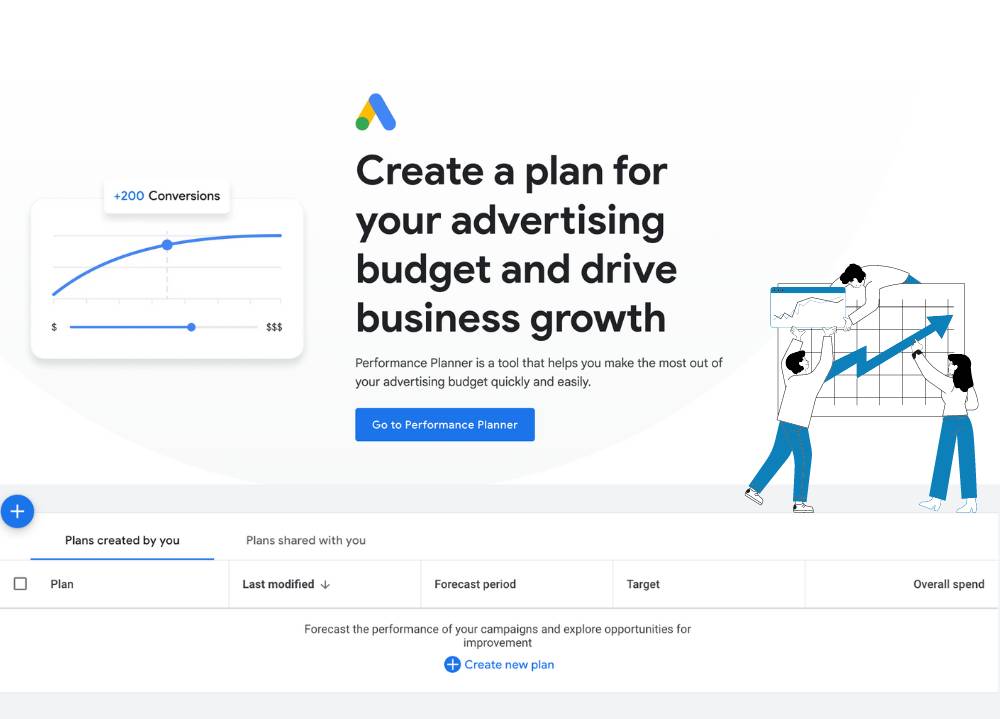In the dynamic world of digital marketing, excelling in Search Engine Optimization (SEO) is not just beneficial, but essential for any website's success. SEO requires a deep understanding of various strategies and techniques. By mastering both on-page and technical SEO, you can significantly enhance your website's visibility in search engine results pages (SERPs), attract more organic traffic, and efficiently convert visitors into customers.
In this blog, we will cover on-page and technical SEO, and why they're both important to your website’s search engine rankings.
Understanding On-Page SEO
On-page SEO is the practice of optimizing individual web pages to achieve higher search engine rankings and attract more organic traffic. This form of SEO focuses on both the content and HTML source code of a page, and includes several key elements:
High-Quality Content
Content marketing is king in the world of SEO. Create informative, engaging, and valuable content that addresses the needs and interests of your target audience. Make sure it's well-researched, free of errors, and provides a great user experience.
Strategic Keyword Use
Identify relevant keywords and phrases that your audience is likely to use when searching for your products or services. Integrate these keywords naturally into your content, including in titles, headings, and throughout the text.
Effective Meta Tags
Meta tags, including the title and description, play a pivotal role in SERPs. They should be descriptive, keyword-rich, and give a clear summary of the page content, encouraging users to click through your website.
image optimization
Optimize images by compressing them for faster loading times and adding descriptive alt text. This enhances both user experience and search engine crawlers' understanding of your content.
internal and external link management
Incorporate internal links to connect related content on your website, and include relevant external links to reputable sources. This can improve the authority of your page.
Mobile-Friendly Design
Ensure that your website is responsive and mobile-friendly. With a growing number of users accessing websites on mobile devices, this is essential for SEO and user satisfaction.
What is Technical SEO
Technical SEO refers to improvements and optimization of behind-the-scenes code on your website. Search engines give preferential treatment in organic results to websites that display certain technical characteristics, such as a secure connection, a responsive/ mobile-friendly design, and a fast loading time. Technical SEO is the work you do that allows search engine spiders to crawl and index your site more effectively.
Important Elements of On-Page and Technical SEO
On-Page
Incorporate important and relevant keywords into your content. Instead of stuffing your website with random keywords, be strategic and specific with your keyword choices and the content that supports them. This will help ensure that you get quality traffic, and in turn, quality leads. Wrong keywords will only misguide users, increase your bounce rates, and decrease your overall rankings in SERPs.
Title tag. The title tag, which exists in the head section of each webpage, provides search engine crawlers with context as to what the subject matter is of the respective page. These are what show up in search engine results and is the hyperlink that searchers will click on. They also show up on your browser tab.
H1 tag. There is a bit of confusion between the title and the H1 tag. Both tags serve similar purposes, but the main difference is where they appear. Unlike title tags, the H1 tag is what users will see on your webpage and act as the title for the page. They do not appear in search engine results. While it might be helpful to use different Title and H1 Tags, it is also completely acceptable to have them be the same as long as they convey to search engines the intent of the webpage.
Optimize the other header tags (H2-H6). Header tags are used to classify headings and subheadings within your content. They make the content easier to read and provide search engines with context into what each subsection about.
Meta Descriptions. This is a blurb of information that supports the meta title and provides a summary description for the content on the page. It is displayed under the title of the page in SERP. Optimizing meta description correctly can help improve click-through-rates (CTR) and the quality of the search result.
Use short, but descriptive URLs. Your URLs should offer insight into what the user can expect when they click through to the page.
Internal and external linking. Links within your content to related pages help Google figure out your page’s topic. It also lets Google and other search engines know that your page is a hub for quality information and content.
Optimize your images and other non-text files. Search engines normally attempt to crawl and index every URL and content piece they encounter, including non-text files such as images and videos. However, since crawlers can't read the content of these files, they can only extract a limited amount of information such as filename and metadata. Before you upload the image, name the file with a phrase that includes the primary keyword for the page. Add alt text tag to the image so crawlers can understand what the image is about.
Technical SEO
Use SSL. Secure Sockets Layer, or SSL, creates an encrypted link between a web server and a browser. You can spot a site using SSL easily by seeing if the URL starts with "https://" rather than "http://." HTTPS websites are given preference over non-secure ones in search results.
Make your website responsive and mobile-friendly. In the age of smartphones, you must use a responsive website design so your website automatically adjusts to any device size allowing your content to display in the best format possible for mobile, tablet or desktop users.
Check your page speed. Your loading speed is an important factor in website ranking. There are a few things you can do to speed up your site, including using a faster hosting service, compressing your image files as small as possible, and minifying your site’s code to remove unnecessary spaces and line breaks.
Enable Accelerated Mobile Pages (AMP). AMP is a project launched by Google that aims to speed up the delivery of content on mobile devices. AMP versions of your web pages load extremely quickly on mobile devices by stripping your content down to just the text, images, and video but disabling any other scripts, comments, and forms. Additionally, Google sometimes highlights AMP pages in prominent carousels in search results.
Use an XML sitemap. Sitemaps are a list of URLs created by a website to provide search engines with a list of pages to be crawled. One of the easiest ways to ensure Google is indexing all your website pages is to submit your sitemap through Google Search Console. You can also use this tool to submit individual pages as well. This is normally done when new content is published to a site, or recent changes have been made.
Moving Forward
Balancing and continually refining both On-Page and Technical SEO strategies are key to thriving in the competitive online landscape. It involves not just setting up these elements but regularly auditing your website, identifying areas for improvement, and staying informed about the latest trends and best practices in SEO. Contact Titicus to learn more.